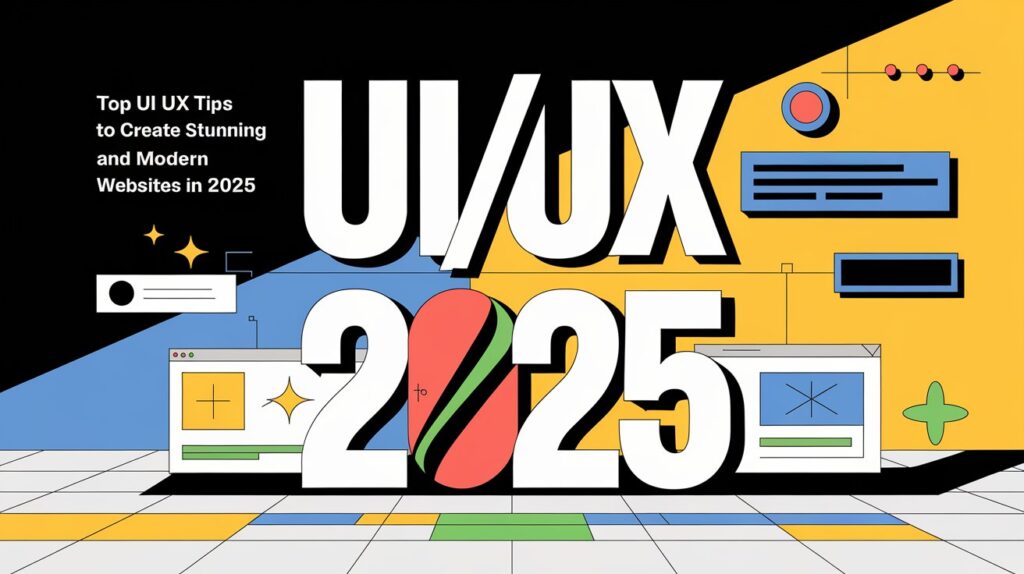Ui UX tips are essential for building websites that not only look visually stunning but also deliver seamless, intuitive user experiences. In 2025, where users demand fast, beautiful, and frictionless interactions, mastering these ui ux tips is crucial.
In this comprehensive guide, we’ll dive deep into the best strategies to create high-performing, modern websites.
Table of Contents
What is UI and UX? A Quick Refresher
Before diving into actionable ui ux tips, let’s quickly refresh our basics:
- UI (User Interface) refers to the visual elements of a website — buttons, typography, colors, spacing, animations, and layouts.
- UX (User Experience) is about the overall feel — how smooth, intuitive, and satisfying it is for a user to interact with your website.
For a successful modern website, UI and UX must work together like a perfectly synchronized dance.
Related: Top Web Design Trends Dominating 2025
Why Good UI/UX Matters in 2025
- First impressions matter: Users form an opinion about a website in just 0.05 seconds.
- Higher engagement: A seamless user journey boosts engagement, time on site, and conversions.
- SEO benefits: Google now considers user experience a ranking factor (via Core Web Vitals).
Simply put, great UI/UX = happier visitors = better results.
Top UI UX Tips
1. Prioritize Mobile-First Design
More than 60% of website traffic comes from mobile devices.
Tip: Always design for mobile screens first, then scale up for tablets and desktops.
Use tools like Google Mobile-Friendly Test to check your website’s mobile readiness.
2. Speed is Everything
A slow website frustrates users and kills conversions.
- Optimize images without sacrificing quality (use WebP formats).
- Minimize JavaScript and CSS files.
- Use a reliable CDN.
Pro Tip: A page load time under 2 seconds is the gold standard in 2025.
Related: Best API Integration Tools for Faster Development
3. Maintain Visual Hierarchy
Your content should guide users naturally.
- Use larger fonts for headings.
- Contrast colors to highlight CTAs (Call-to-Actions).
- Space elements smartly to avoid clutter.
4. Create Clear and Intuitive Navigation
Confusing navigation leads to high bounce rates.
Top navigation UI UX tips:
- Stick to familiar menu placements (like top navbars or hamburger menus).
- Keep the number of menu items minimal (5–7).
- Highlight the current page visibly.
5. Consistency Builds Trust
Maintain visual and functional consistency throughout your site.
- Same button styles across all pages.
- Same hover effects, fonts, and spacing rules.
- Use consistent tone and brand voice.
Branding is not just your logo — it’s every small interaction users have.
6. Utilize Micro-Interactions
Small animations — like a button pulse on hover or a loading bar on form submission — create delight.
Some examples:
- Hover states
- Scroll animations
- Success or error states
Micro-interactions should enhance usability, not distract.
7. Accessibility is a Priority
Web accessibility (a11y) is not just ethical — it’s the law in many places.
Important accessibility-focused UI UX tips:
- Use sufficient color contrasts.
- Add alt text to all images.
- Make your site keyboard navigable.
- Label form fields clearly.
Learn more from W3C Web Accessibility Guidelines.
8. Leverage White Space
White space (or negative space) is not “empty” — it’s a powerful design element.
- Makes designs look clean.
- Improves comprehension by 20%.
- Directs user attention to key elements.
Don’t overcrowd. Give each element breathing room.
9. Design Engaging CTAs
Your Call-to-Action (CTA) buttons drive user action — buying, signing up, contacting you.
Good CTA practices:
- Clear, action-driven words (“Get Started,” “Try Free,” “Download Now”).
- Bright, standout colors.
- Logical placement (after explaining benefits).
Small improvements to CTAs can lead to big jumps in conversion rates.
10. Gather Real User Feedback
No matter how well you design, users may face unexpected issues.
How to gather UX feedback:
- Use live chat tools like Tawk.to or Intercom.
- Run regular surveys or polls.
- Monitor session replays using tools like Hotjar.
Iterate based on real data, not assumptions.
11. Personalize User Experiences
Users expect personalization in 2025.
Examples:
- Show relevant content based on user’s browsing history.
- Remember user preferences (dark mode, language settings).
Tools like Segment help automate personalization.
12. Minimalist Aesthetic is Trending
Minimalist websites load faster, feel modern, and allow users to focus on what matters.
- Use simple color palettes.
- Focus on typography and visuals.
- Avoid unnecessary elements.
Less is truly more.
13. Implement Dark Mode
Dark mode is not only trendy but also reduces eye strain for users, especially those browsing at night.
- Allow users to switch between light and dark themes.
- Ensure proper contrast and readability in both modes.
14. Use Emotional Design
Emotional design triggers a strong connection with users.
- Incorporate storytelling elements.
- Use warm, relatable images.
- Focus on empathy in messaging.
15. Make Forms Effortless
Long, tedious forms drive users away.
- Minimize required fields.
- Offer autofill suggestions.
- Break longer forms into multi-step processes.
Fast, easy forms = happier users = more conversions.
Bonus: Common UI UX Mistakes to Avoid
- Too many fonts and colors
- Hard-to-read fonts
- Complicated forms
- No clear feedback on actions (e.g., form submission)
Good UI UX isn’t about adding more; it’s about removing friction.
YouTube Video Suggestion
Frequently Asked Questions (FAQ)
1. What are the key elements of good UI/UX design?
Good UI/UX design includes clarity, simplicity, consistency, speed, mobile responsiveness, accessibility, engaging micro-interactions, and personalization. Applying these ui ux tips helps create a better experience for users.
2. How important is accessibility in UI/UX design?
Accessibility is crucial. It ensures that everyone, including users with disabilities, can interact with your website effectively. Prioritizing accessibility improves user reach and is often legally required.
3. How can I test my website’s UX?
You can use tools like Hotjar, Google Analytics, and Crazy Egg to track user behavior, run A/B tests, and collect real-time feedback. Regular usability testing is essential to apply the best ui ux tips effectively.
4. What is the difference between UI and UX?
UI (User Interface) is about the look and feel of your website, while UX (User Experience) is about the overall user journey and how users interact with your site. Both must work together for a successful website.
5. What trends are shaping UI/UX design in 2025?
Trends include mobile-first design, personalized experiences, minimalism, dark mode, emotional design, motion design, and emphasis on accessibility. Staying updated with trends is key to applying relevant ui ux tips.
Final Thoughts
The world of web design is fast-evolving. By mastering these essential ui ux tips, you’ll stay ahead of the curve and build stunning, modern websites that users love.
Focus on speed, simplicity, personalization, and accessibility — and your website won’t just look good; it’ll perform incredibly well too.
Ready to take your web design skills to the next level?
Check out more insightful guides on VirallInsights Blog!