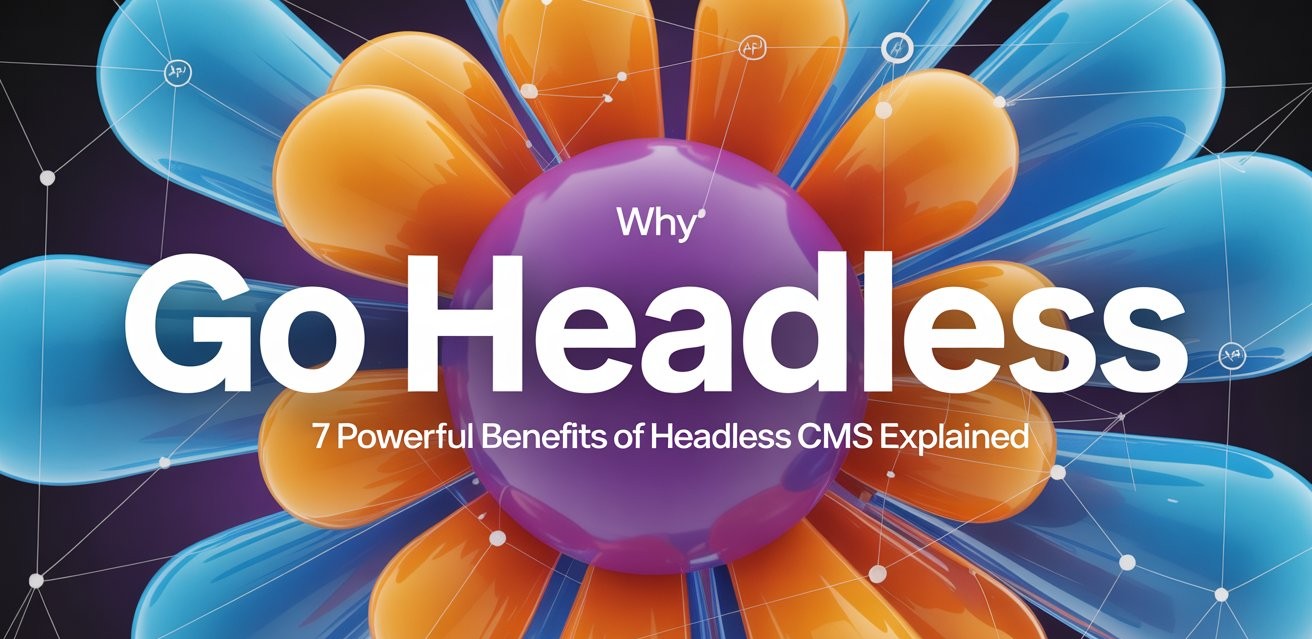Table of Contents
In today’s digital world, having a website is essential for business success. Whether you’re a small business owner or an entrepreneur, a well-designed website can help you generate leads, attract customers, and increase revenue. If you’re wondering, how to create a website for my business, this guide will take you through the entire process, from choosing a domain to optimizing your site for sales.
Why Your Business Needs a Website
Before diving into the steps, let’s understand why having a website is crucial:
- Online Presence: A website makes your business accessible 24/7.
- Credibility & Trust: A professional website builds trust among customers.
- Marketing & Sales: Helps attract new customers through SEO and digital marketing.
- Customer Support: Offers a platform for FAQs, contact forms, and support services.
Step-by-Step Guide: How to Create a Website for My Business
Step 1: Choose a Domain Name and Hosting
Your domain name is your website’s address (e.g., www.yourbusiness.com). Choose a name that is:
- Short and easy to remember.
- Includes your brand or keywords.
- Ends with .com, .net, or .biz for credibility.
For web hosting, consider platforms like Bluehost, SiteGround, or Hostinger for reliable service and speed.
Step 2: Select a Website Builder or CMS
Many businesses opt for website builders like Wix, Shopify, or Squarespace, but these platforms come with limitations such as lack of flexibility, higher costs, and dependency on third-party services.
Common Problems with Website Builders:
- Limited customization options.
- Higher subscription costs.
- Slower website speed due to shared resources.
- SEO restrictions impacting rankings.
Solution: Go with a Custom-Coded Website!
A custom-coded website ensures:
- Full control over design and functionality.
- Better performance and faster load times.
- Improved SEO customization for higher rankings.
- Scalability to grow with your business.
Step 3: Design a Professional Website Layout
A good website should be visually appealing and easy to navigate. Key elements include:
- Responsive Design: Your site should work on mobile and desktop.
- Fast Loading Speed: Use optimized images and caching.
- Easy Navigation: Clear menus and call-to-action (CTA) buttons.
- Engaging Content: High-quality text, images, and branding elements.
Step 4: Create Essential Web Pages
Your website should include the following pages:
- Home Page: Introduces your business and highlights your services.
- About Us: Shares your story, mission, and values.
- Services/Product Page: Details what you offer.
- Contact Page: Includes a form, phone number, and email.
- Blog Page (Optional): Helps with SEO and brand authority.
Step 5: Optimize for SEO and Performance
To ensure your website ranks high on Google, focus on SEO (Search Engine Optimization):
- Use relevant keywords like how to create a website for my business in headings and content.
- Add meta descriptions and alt text for images.
- Improve website speed using caching plugins.
- Get backlinks from reputable sources.
Check out Google’s SEO guide for more tips!
Step 6: Integrate Lead Generation Tools
Your website should help convert visitors into customers. Essential tools include:
- Live Chat (e.g., Tidio, Drift) to engage visitors instantly.
- Email Subscription Forms to capture leads.
- Social Media Links to boost brand presence.
- Google Analytics to track visitor behavior.
Step 7: Add Payment and Security Features
For businesses selling products or services online, integrate:
- Payment Gateways (PayPal, Stripe, Razorpay, etc.).
- SSL Certificate for security (Essential for HTTPS sites).
- Privacy Policy & Terms of Service to build trust.
Step 8: Promote Your Website
Once your website is live, drive traffic through:
- SEO Optimization (Keyword-based blogs & backlinks).
- Social Media Marketing (Facebook, Instagram, LinkedIn).
- Google Ads & Facebook Ads for paid traffic.
- Email Marketing to retain customers.
Step 9: Regularly Update and Maintain Your Website
A website is not a one-time project; it needs regular updates. Ensure:
- Website speed and performance are optimized.
- Content is fresh and relevant.
- User experience is continuously improved.
- Security measures are up to date to prevent cyber threats.
Get Professional Help for Your Website!
🚀 Need expert assistance in creating a website for your business? Contact us now on WhatsApp and let’s build something amazing together! 📲
Conclusion
By following these steps, you can create a high-quality, professional website that helps your business grow and succeed online. A well-designed website not only enhances your brand’s credibility but also boosts sales and customer engagement. Start your journey today and make your business stand out in the digital world! now know how to create a website for my business that attracts customers and drives sales. If you need expert assistance, contact us today to get a professional website designed for your business.
Have questions? Drop a comment below! 🚀