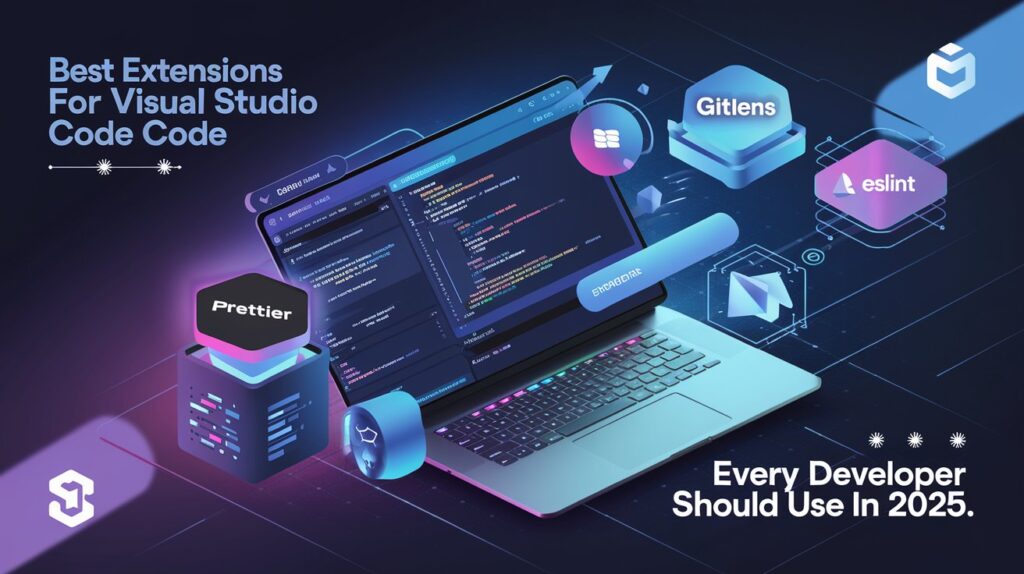Table of Contents
Whether you’re a seasoned developer or just starting out, choosing the right tools can dramatically improve your workflow. One of the most powerful tools in every developer’s toolkit is Visual Studio Code (VS Code)—a lightweight yet powerful source code editor developed by Microsoft. But what makes VS Code truly shine is its extensibility. In this article, we’ll dive into the best extensions for Visual Studio Code that every developer should use in 2025.
💡 Why Extensions Matter: With the right set of extensions, you can increase productivity, write cleaner code, and even automate repetitive tasks.
🚀 Why Visual Studio Code Remains a Developer Favorite
VS Code is open-source, highly customizable, and supports nearly every programming language through extensions. Whether you’re working on web development, data science, or DevOps, VS Code has you covered.
Some of its built-in features include:
- IntelliSense for code completion
- Integrated Git support
- Debugging tools
- Terminal integration
But to take things to the next level, let’s look at the best extensions for Visual Studio Code in 2025.
🛠️ Best Extensions for Visual Studio Code in 2025
1. Prettier – Code Formatter
- Category: Code Formatting
- Prettier – Code Formatter
Prettier helps maintain a consistent style by automatically formatting your code based on defined rules. It supports multiple languages like JavaScript, TypeScript, HTML, CSS, and more.
“Write code like a pro without worrying about formatting.”
2. Live Server
- Category: Frontend Development
- Live Server
This extension launches a local development server with live reload for static & dynamic pages. It’s perfect for HTML, CSS, and JS projects.
🎥 Check out how Live Server works:
3. GitLens — Git Supercharged
- Category: Version Control
- GitLens
GitLens adds powerful Git capabilities to VS Code. You can view authorship, commit history, blame annotations, and more.
“Understand who changed what and why.”
4. ESLint
- Category: Linting
- ESLint
ESLint identifies and fixes problems in your JavaScript/TypeScript code. It’s essential for any frontend or backend developer.
5. Path Intellisense
- Category: Productivity
- Path Intellisense
This extension autocompletes file paths in your projects. It’s a lifesaver for working with complex directory structures.
6. Bracket Pair Colorizer 2
- Category: Code Readability
- Bracket Pair Colorizer 2
Colorizes matching brackets for improved code readability. A must-have for Python, JavaScript, or any language with nested functions.
7. Thunder Client
- Category: API Testing
- Thunder Client
Thunder Client is a lightweight REST API client like Postman, but integrated directly in VS Code.
“Test APIs without leaving your code editor!”
8. IntelliCode
- Category: AI & Productivity
- Visual Studio IntelliCode
This Microsoft-built extension offers AI-assisted IntelliSense based on your coding context. It learns from the best open-source projects.
9. Tailwind CSS IntelliSense
- Category: CSS & Design
- Tailwind CSS IntelliSense
If you’re building UIs with Tailwind CSS, this extension provides autocomplete, syntax highlighting, and linting support.
10. TODO Highlight
- Category: Task Management
- TODO Highlight
Highlights TODO and FIXME comments in your code to keep track of pending tasks.
🌐 External Tools You Should Know
- VS Code Marketplace: Explore thousands of extensions for every need.
- GitHub Copilot: Your AI pair programmer (also available as an extension!).
🛆 How to Install VS Code Extensions
- Open VS Code
- Go to the Extensions Panel (
Ctrl + Shift + X) - Search the extension name (e.g., “Prettier”)
- Click Install
🤔 Final Thoughts
There you have it—the best extensions for Visual Studio Code that can truly enhance your development experience in 2025. From formatting and linting to API testing and AI suggestions, each of these tools offers something powerful.
As developers, staying efficient is key. These VS Code extensions help eliminate distractions and focus on what matters: writing great code.
📢 Don’t Miss Out
👉 Bookmark this article
👉 Share it with your dev friends