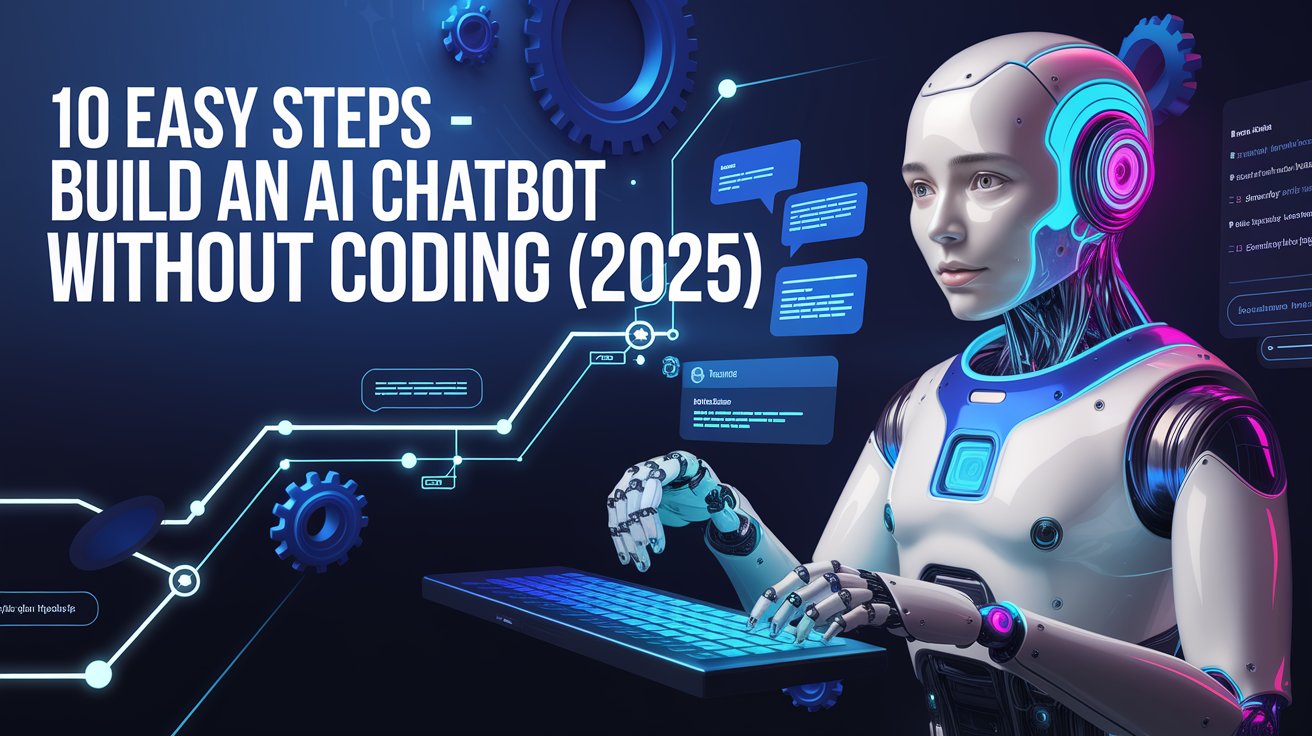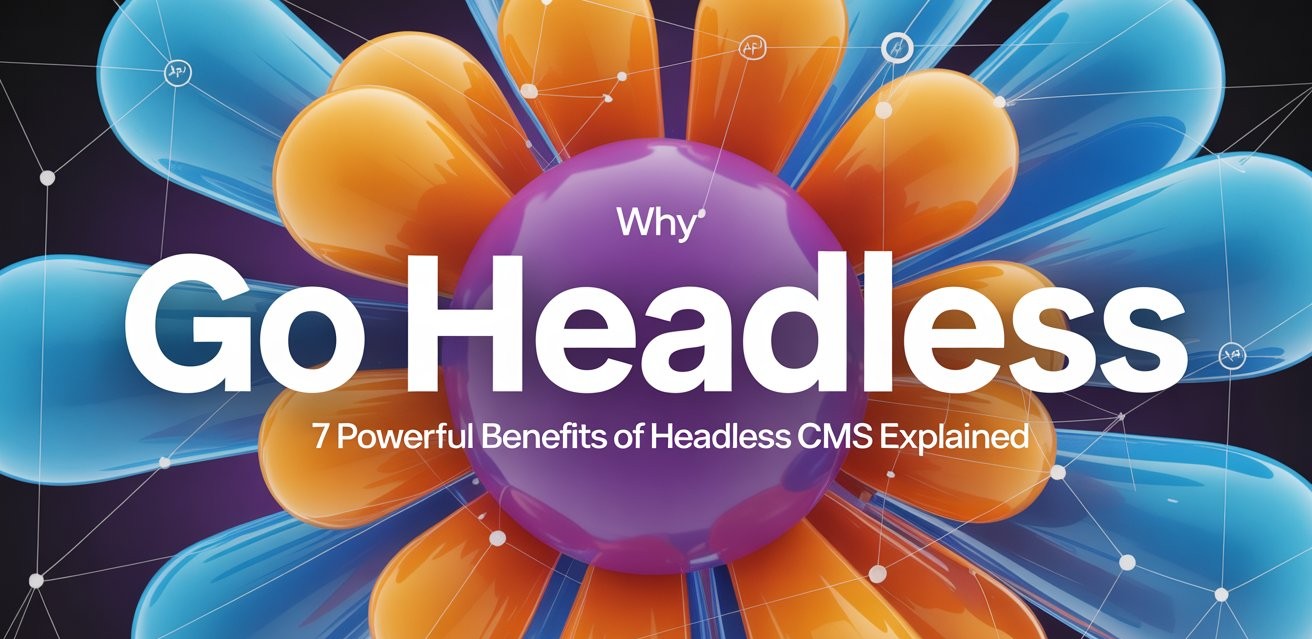Table of Contents
Introduction
In today’s fast-paced digital world, businesses and individuals are embracing AI chatbots like never before. Thanks to no-code tools, creating an AI chatbot no longer requires a computer science degree or coding expertise. Whether you’re an entrepreneur, a marketer, or simply tech-curious, this guide will walk you through the entire process of building an AI chatbot without writing a single line of code.
In this comprehensive guide, you’ll discover the benefits of using an AI chatbot, how it can transform your communication strategy, and which platforms make chatbot creation easy for beginners. By the end, you’ll be empowered to create an engaging, efficient, and smart chatbot that boosts customer satisfaction and drives business success.
1. What Is an AI Chatbot?
An AI chatbot is a computer program that uses artificial intelligence (AI) to simulate human-like conversations with users. Unlike traditional rule-based chatbots, AI chatbots learn from interactions, improving responses over time.
They are widely used for:
- Customer support
- Lead generation
- Appointment scheduling
- Personalized marketing
Popular examples include ChatGPT, Drift, Intercom, and Tidio.
Related: What is AI? Beginner’s Guide to Artificial Intelligence
2. Why You Should Build an AI Chatbot Without Coding

Building an AI chatbot without coding offers huge advantages:
- Cost-effective: Hiring developers can be expensive.
- Faster development: Launch your bot in hours or days, not months.
- Flexibility: Easily edit and update your chatbot without needing technical support.
- Accessibility: Even non-tech teams (marketing, HR, sales) can manage the chatbot.
- Scalability: Scale your support or marketing effortlessly without increasing headcount.
You also maintain full control of your customer interactions without technical hurdles.
3. Best No-Code AI Chatbot Builders
Here are some of the top platforms where you can create an AI chatbot without coding:
a) ManyChat
- Best for: Ecommerce and lead generation
- Features: Visual flow builder, Facebook Messenger and Instagram integration.
- Explore ManyChat
b) Tidio
- Best for: Customer service
- Features: AI-powered live chat, chatbot templates, integration with Shopify.
- Explore Tidio
c) Chatfuel
- Best for: Facebook Messenger bots
- Features: Drag-and-drop builder, analytics, and AI rules.
- Explore Chatfuel
d) Landbot
- Best for: Website chatbots
- Features: Interactive UI, WhatsApp integrations, API connection.
- Explore Landbot
e) Botsonic (by Writesonic)
- Best for: Custom GPT-like AI bots
- Features: Train your bot on custom data without coding.
- Explore Botsonic
4. 10 Easy Steps to Build Your AI Chatbot
Step 1: Define the Goal
Ask yourself:
- What problem should the chatbot solve?
- Who is the target audience?
- Will it offer support, generate leads, or sell products?
Step 2: Choose a No-Code Platform
Select one based on your needs (e.g., Tidio for customer support, ManyChat for marketing bots).
Step 3: Sign Up and Set Up Your Account
Most platforms offer free plans. Create your account and choose a starter template.
Step 4: Select the Chatbot Type
Decide if your chatbot will be rule-based, AI-powered, or a hybrid.
Step 5: Design the Conversation Flow
Use a visual builder to:
- Greet users
- Offer menu options
- Ask questions
- Provide answers or perform actions
Example:
“Hi! I’m your assistant. How can I help you today?” ▶ Get Support ▶ Book an Appointment ▶ Browse Products
Step 6: Customize Bot Responses
Add friendly and human-like replies to make interactions engaging.
Step 7: Train Your Chatbot (Optional)
If your platform supports it, feed the chatbot FAQs, product information, and customer data.
Step 8: Test the Chatbot
Simulate conversations to find errors, dead ends, or confusing paths.
Step 9: Launch and Promote
Deploy the chatbot on your website, app, Facebook page, or WhatsApp. Use popups, banners, or emails to promote it.
Step 10: Monitor and Improve
Track performance metrics like:
- User engagement
- Response time
- Satisfaction rates
Update your chatbot regularly based on user feedback.
5. Top Features to Add to Your Chatbot

When building an AI chatbot, include features like:
- Welcome messages
- FAQs automation
- Lead capturing forms
- Appointment scheduler
- Integration with CRM tools
- Personalized responses
- Multilingual support
- AI learning from interactions
- Payment gateways integration
These features enhance user experience and maximize the chatbot’s effectiveness.
6. Common Mistakes to Avoid
Avoid these pitfalls when creating an AI chatbot:
- Overcomplicating the chatbot flow
- Ignoring fallback responses for unknown queries
- Not testing before launching
- No escalation path to a human agent
- Lack of updates: AI bots improve with fresh data
- Using overly robotic language
7. Best Practices for Effective AI Chatbots
- Keep conversations short and simple
- Use human-like, friendly language
- Provide quick reply options
- Offer clear navigation buttons
- Analyze chatbot performance regularly
- Continuously improve by learning from user interactions
- Give users a clear exit option if they want to speak to a human
Internal Link Suggestion:
8. Real-World Examples of No-Code Chatbots
- Sephora uses a chatbot for product recommendations.
- Domino’s Pizza lets customers order pizza via chatbot.
- Duolingo uses chatbots to help users practice languages.
These real-world examples show how simple bots can improve customer engagement and drive growth.
9. Future Trends in AI Chatbots
- Voice-activated bots: Integration with Alexa and Google Assistant.
- Emotion AI: Bots that understand user emotions.
- Hyper-personalized experiences: Bots delivering tailored content.
- More integrations: Seamless connection with tools like Slack, Zoom, and CRMs.
Staying updated with trends ensures your chatbot remains effective and future-proof.
10. Conclusion
Building an AI chatbot without coding is now easier than ever. Thanks to no-code tools, anyone can create smart, conversational bots to engage audiences, boost sales, and automate tasks. Whether you’re a small business owner, freelancer, or startup founder, it’s time to explore the power of AI-chatbots and get ahead of the competition.
Start today — your first chatbot could be live within hours! Embrace the future with an amazing AI-chatbot built effortlessly.
11. Resources
YouTube Video: Learn Visually
If you liked this guide, be sure to check out more tech tutorials on Virall Insights!