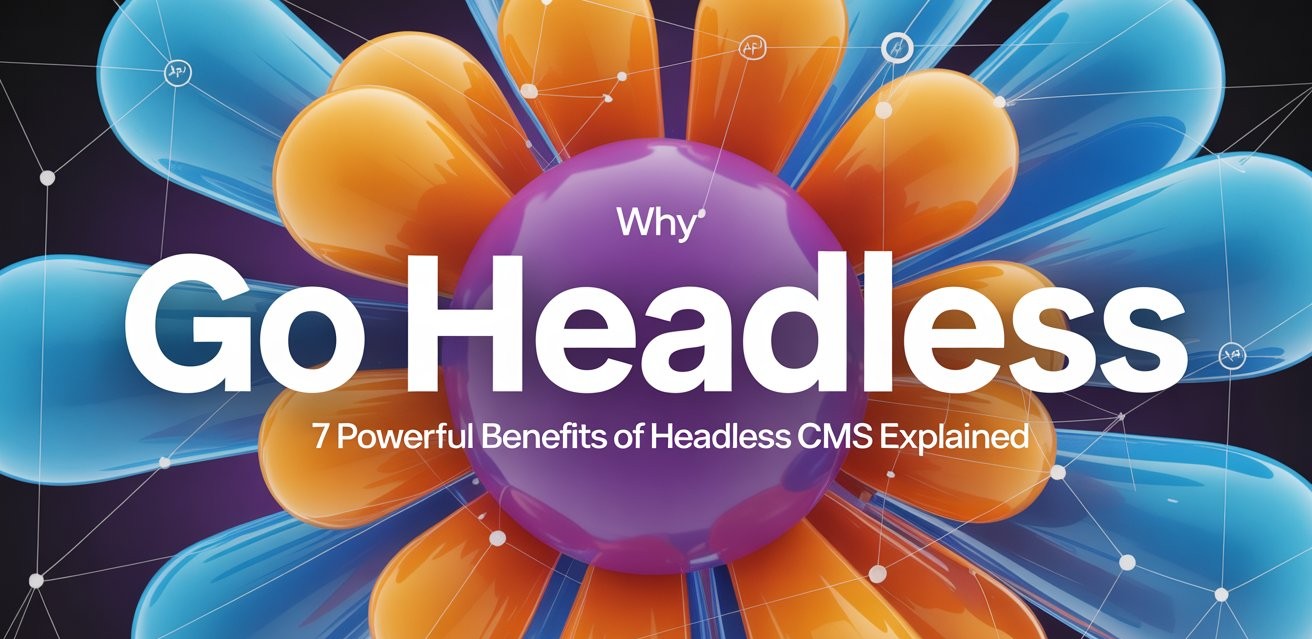Table of Contents
In today’s digital world, safeguarding your personal information has never been more critical. Whether it’s your banking credentials, email accounts, or social media logins, storing them safely is essential. With cyber threats becoming more sophisticated each year, relying on your memory or using the same password across platforms is no longer safe. This is where a password manager comes in. In this guide, we’ll help you discover the best password manager for iPhone, explore their features, pros, cons, and why they are a must-have for every iOS user.
Why You Need the Best Password Manager for iPhone

Your iPhone holds access to a vast amount of sensitive information. From banking apps and emails to cloud storage and health data, securing these with strong, unique passwords is essential. A password manager for iPhone helps by:
- Creating strong, unique passwords for each site/app
- Storing them securely in an encrypted vault
- Auto-filling credentials with Face ID or Touch ID
- Syncing across all your Apple devices seamlessly
- Saving time and reducing the stress of remembering passwords
According to a report by Cybersecurity Ventures, cybercrime damages are expected to reach $10.5 trillion annually. Now more than ever, it’s vital to use trusted digital security tools, and the best password manager for iPhone ensures your digital life is fully protected.
Features to Look for in the Best Password Manager for iPhone
When choosing the best option, look for:
- iOS Compatibility & Face ID Support
- Zero-Knowledge Architecture (even the provider can’t access your data)
- Two-Factor Authentication (2FA)
- Cross-Platform Syncing (iOS, macOS, Windows, Android, Web)
- Password Sharing (securely share logins with trusted contacts)
- Dark Web Monitoring (alerts for leaked credentials)
Having these features ensures you are not only using a password manager but the best password manager for iPhone that fits your specific needs and usage style.
5 Best Password Manager Apps for iPhone
Here’s our expert-reviewed list of the top password managers tailored for iPhone users:
1. 1Password
Pros:
- Intuitive iOS interface with Face ID support
- Travel Mode (hides sensitive data when crossing borders)
- Excellent family plans
Cons:
- No free tier
Pricing: Starts at $2.99/month
Website: 1password.com
If you’re searching for the best password manager for iPhone with premium-level security, 1Password is a strong contender.
2. Dashlane
Pros:
- Built-in VPN for extra security
- Dark Web Monitoring
- Clean iPhone app design
Cons:
- Pricier than competitors
Pricing: Starts at $4.99/month
Website: dashlane.com
Dashlane is a user-friendly and feature-rich option often considered one of the best password manager for iPhone options available.
3. Bitwarden
Pros:
- Open-source and transparent
- Offers a free plan
- Easy autofill and Face ID login
Cons:
- UI not as polished as premium alternatives
Pricing: Free; Premium at $10/year
Website: bitwarden.com
If you want a completely free solution, Bitwarden could be the best password manager for iPhone that doesn’t cost a dime.
4. NordPass
Pros:
- Developed by creators of NordVPN
- Biometric unlock, OCR scanning for cards & notes
- Excellent sync features
Cons:
- Lacks some advanced business features
Pricing: Starts at $2.49/month
Website: nordpass.com
NordPass brings the perfect blend of affordability and robust features, making it a go-to password manager for iPhone.
5. Keeper
Pros:
- Strong security protocols with zero-trust model
- Secure file storage
- BreachWatch alerts
Cons:
- Slight learning curve for beginners
Pricing: Starts at $2.91/month
Website: keepersecurity.com
Keeper is another excellent choice if you’re serious about digital safety and want the best password manager for iPhone with deep security tools.
Free vs Paid Password Managers: What’s Better for iPhone Users?

Free password managers like Bitwarden provide great basic features including unlimited password storage and device sync. However, if you’re looking for advanced features like VPN, password sharing, dark web alerts, and priority support, a paid subscription is worth it.
Most of the best password manager for iPhone solutions offer monthly or yearly plans that are budget-friendly, especially considering the value they provide.
Security Best Practices with Your Password Manager
To make the most of your iPhone password manager:
- Enable Face ID or Touch ID for quick, secure access
- Use 2FA with an authenticator app like Authy
- Create a strong master password you don’t reuse anywhere else
- Review security reports regularly to monitor for leaks
- Always update the app to the latest version
The best password manager for iPhone should complement these best practices, making them seamless and easy.
Watch: Best Password Managers for iPhone [Video Guide]
Here’s a helpful YouTube breakdown of the top picks:
📺 Watch Now – Best iPhone Password Manager Apps Reviewed
Alternatives: Apple’s Built-in Password Manager (Keychain)
Apple’s iCloud Keychain is a decent option for users tied entirely to the Apple ecosystem. It:
- Offers iCloud syncing
- Uses Face ID and strong encryption
- Is completely free
However, it lacks features like password sharing, vault organization, dark web monitoring, and multi-platform support. While it’s good, it might not be the best password manager for iPhone for users who need more features.
How to Choose the Best Password Manager for iPhone: Quick Checklist
- User Interface: Is it easy to navigate on iPhone?
- Security Architecture: Zero-knowledge, encryption type, breach history.
- Platform Support: Does it support all devices you use?
- Sync Features: Real-time updates across all devices.
- Support & Community: Responsive support and active user forums.
Choosing the best password manager for iPhone involves evaluating what matters most for your lifestyle and tech setup.
Real-World User Reviews: What iPhone Users Are Saying
Many iPhone users on forums like Reddit and tech sites like MacRumors and 9to5Mac have vouched for 1Password and Bitwarden as their top picks. While 1Password gets praise for its Apple ecosystem integration, Bitwarden is loved for being free and open-source.
A Reddit user in r/iOS commented: “I’ve used Dashlane, Keeper, and 1Password, but 1Password feels the most natural on iPhone. It’s definitely the best password manager for iPhone if you want a seamless experience.”
Conclusion: Which Is the Best Password Manager for iPhone?
For most users, 1Password and Dashlane strike the best balance between security and convenience. If you’re looking for an open-source, free solution, Bitwarden remains unbeatable.
Regardless of which app you choose, using the best password manager for iPhone is no longer optional — it’s essential for digital safety. Ensure your passwords are secure, your accounts are protected, and your digital identity remains under your control.
Want to explore more iPhone apps? Check out our post: Top 10 Chrome Extensions for Productivity
Stay protected, stay productive. Your digital life deserves the best — choose the best password manager for iPhone today.